How To Do Mobile Blogging Using Android Phone?
 Android developers
have developed software for updating your blog with the help of just an
android phone. The software is called, BlogAway. The application has
been developed by kumar bibek.
It works perfectly with blogger. Many other applications have also
provided this functionality but what make this android app unique are
its exciting new features. Some of the extraordinary features are
mentioned below,
Android developers
have developed software for updating your blog with the help of just an
android phone. The software is called, BlogAway. The application has
been developed by kumar bibek.
It works perfectly with blogger. Many other applications have also
provided this functionality but what make this android app unique are
its exciting new features. Some of the extraordinary features are
mentioned below,
 BlogAway
Allows you to write posts while you’re not connected to the internet
and as soon as you connect to the internet the posts are published. You
can write a blog post while you’re stuck in a traffic jam, experiencing a
power failure or even if you’re too lazy to open a computer or a laptop
to write a post.
BlogAway
Allows you to write posts while you’re not connected to the internet
and as soon as you connect to the internet the posts are published. You
can write a blog post while you’re stuck in a traffic jam, experiencing a
power failure or even if you’re too lazy to open a computer or a laptop
to write a post.

You can use multiple blogger accounts with it. If you have more than one blogger accounts then you can use this feature and update both of your blogs with the same application and the same phone.
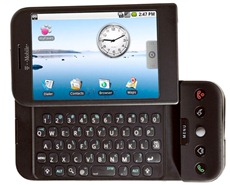
BlogAway brings the most powerful text editor that I have ever heard of. It allows following features,

 The
application is a freeware so you don’t have to pay a single penny for
it. You can get the application for free from the developer’s page.
The
application is a freeware so you don’t have to pay a single penny for
it. You can get the application for free from the developer’s page.

 Android developers
have developed software for updating your blog with the help of just an
android phone. The software is called, BlogAway. The application has
been developed by kumar bibek.
It works perfectly with blogger. Many other applications have also
provided this functionality but what make this android app unique are
its exciting new features. Some of the extraordinary features are
mentioned below,
Android developers
have developed software for updating your blog with the help of just an
android phone. The software is called, BlogAway. The application has
been developed by kumar bibek.
It works perfectly with blogger. Many other applications have also
provided this functionality but what make this android app unique are
its exciting new features. Some of the extraordinary features are
mentioned below, Offline Blogging
 BlogAway
Allows you to write posts while you’re not connected to the internet
and as soon as you connect to the internet the posts are published. You
can write a blog post while you’re stuck in a traffic jam, experiencing a
power failure or even if you’re too lazy to open a computer or a laptop
to write a post.
BlogAway
Allows you to write posts while you’re not connected to the internet
and as soon as you connect to the internet the posts are published. You
can write a blog post while you’re stuck in a traffic jam, experiencing a
power failure or even if you’re too lazy to open a computer or a laptop
to write a post. Multiple Account Support

You can use multiple blogger accounts with it. If you have more than one blogger accounts then you can use this feature and update both of your blogs with the same application and the same phone.
Powerful Text Editor
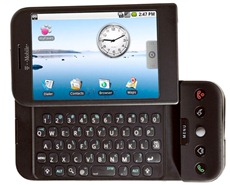
BlogAway brings the most powerful text editor that I have ever heard of. It allows following features,
1) Blog , Italic and Underline
You can make the text bold, italic or underlined.
2) Add Colors to your post
With BlogAway you can change the colors of your post. You can add different colors to your post.
3) Add links
The facility to add links is also provided
4) Add labels
You can add labels to your post and also add geo-tags.
5) Add Images and Videos
You can add images and videos to the post but lacks the capability to upload images via link.
6) Use your Signature
You can also add your GPS position and signature to the post with it.
Freeware
 The
application is a freeware so you don’t have to pay a single penny for
it. You can get the application for free from the developer’s page.
The
application is a freeware so you don’t have to pay a single penny for
it. You can get the application for free from the developer’s page. Comment Back
It allows you to comment back on your blog so now you can respond to your reader’s feedbacks easily.
Read other blogs
You can read the other blogs that you follow on Google reader.
Automatic Saving in Drafts
BlogAway creates a copy of your post as soon as you start writing the
post. So if for any reason you do not save the post the application does
it for you.
Link your post to Facebook and twitter

You can share you post to Facebook and twitter by ticking the options of share on twitter and share on Facebook.
User Friendly
Its quite user friendly and you would surely feel comfortable while
using it. Most the options are displayed on the main screen, navigation
is easy and its quite easy to explore the options.
You can always contact the application developer at his website. He has been reading comments from the user and producing new versions after removing the bugs. If you find any bug or you want to suggest a new functionality you can always let him know.
You can always contact the application developer at his website. He has been reading comments from the user and producing new versions after removing the bugs. If you find any bug or you want to suggest a new functionality you can always let him know.
No comments:
Post a Comment